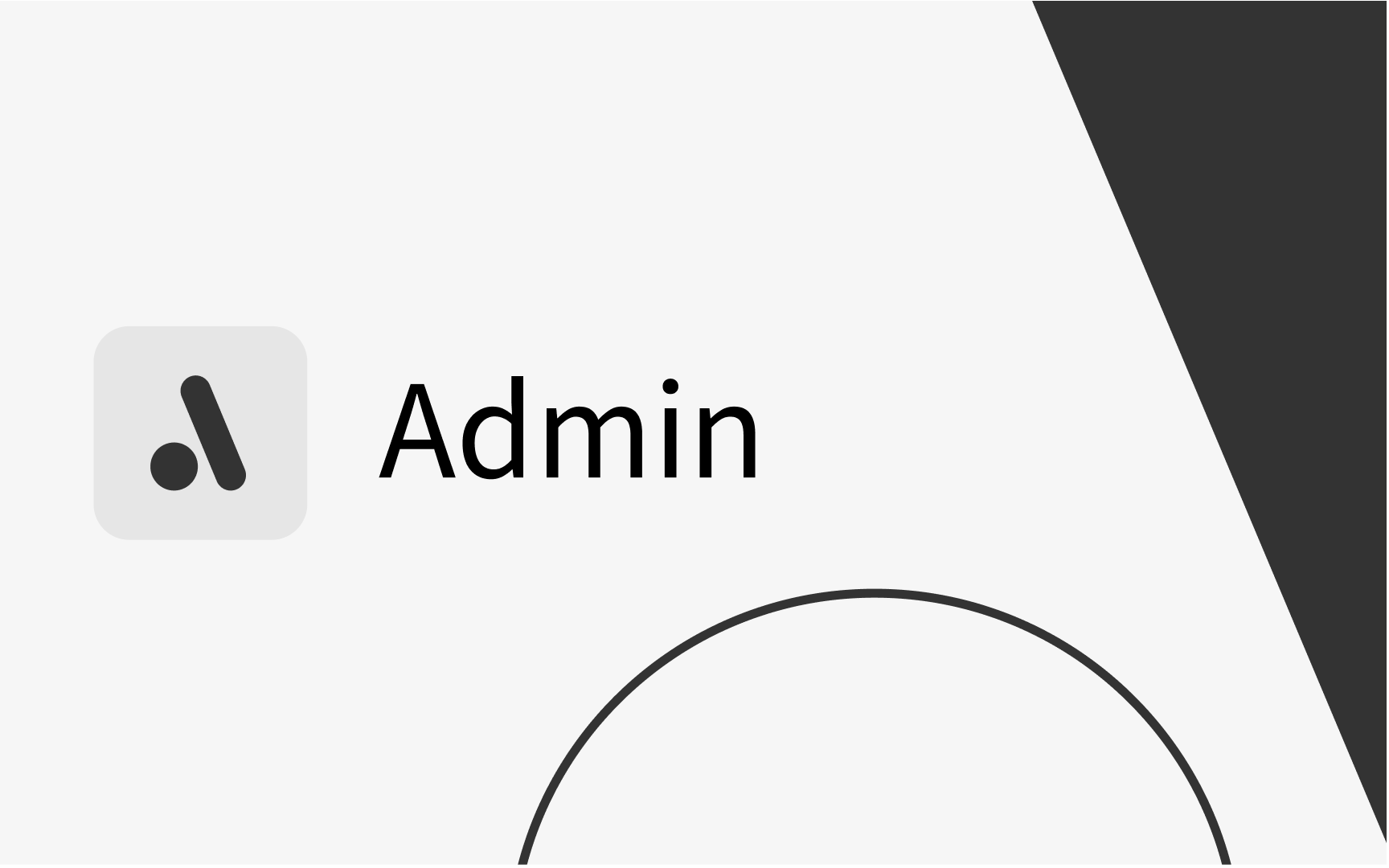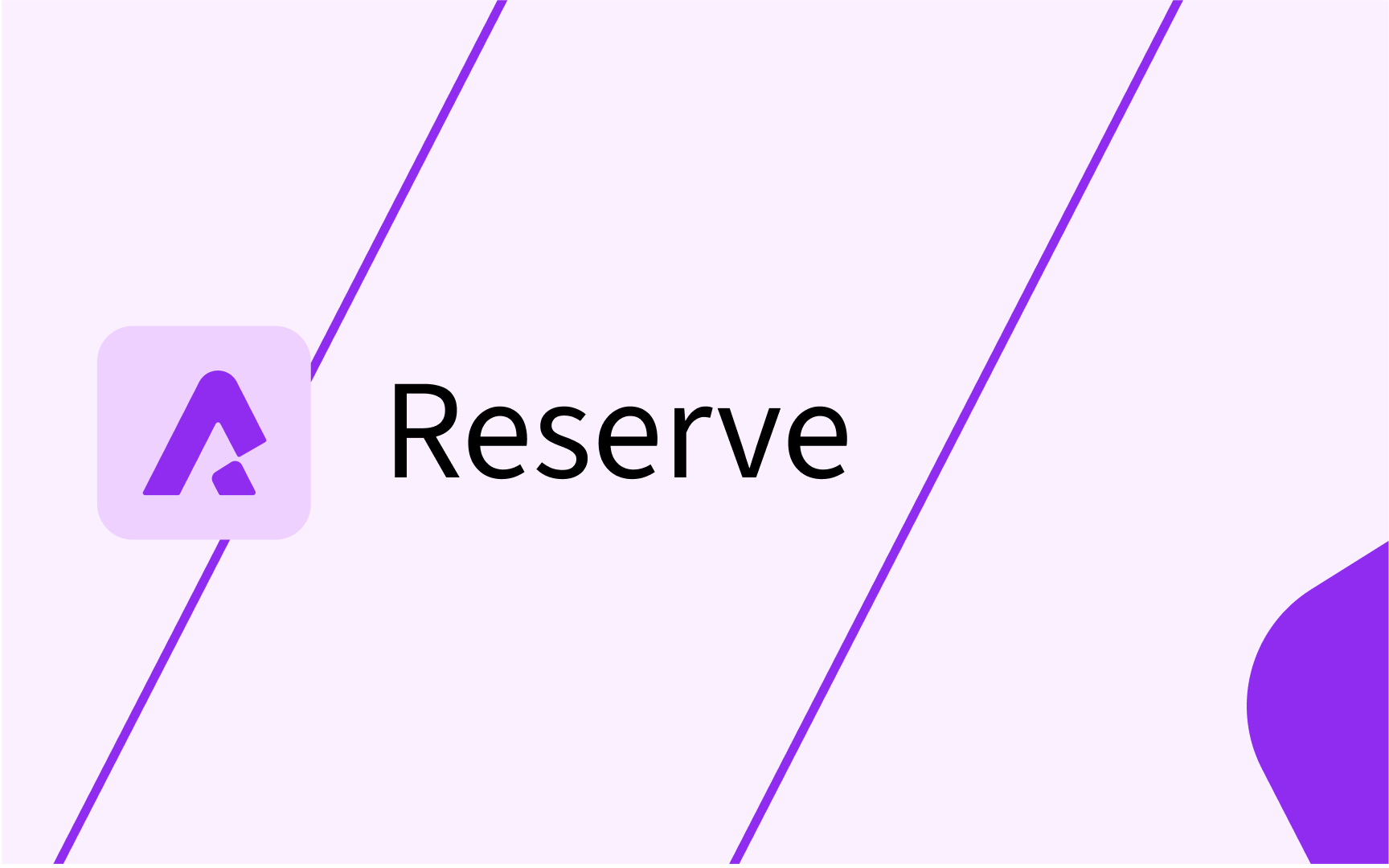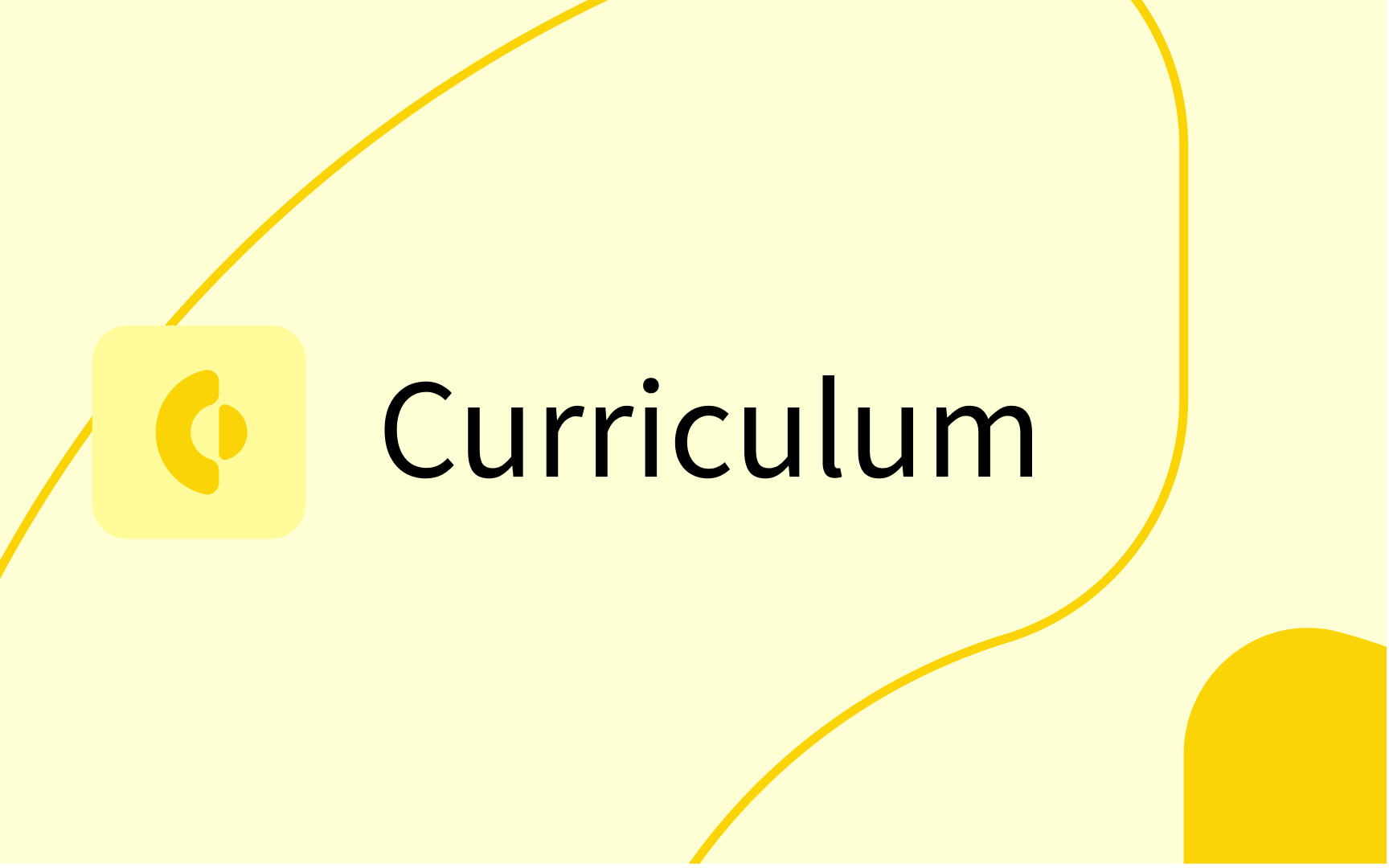Reservation Modes, Data and Conflict Control
In this video tutorial we look at Reservations Modes, and how Data and Conflict Control works in TE.
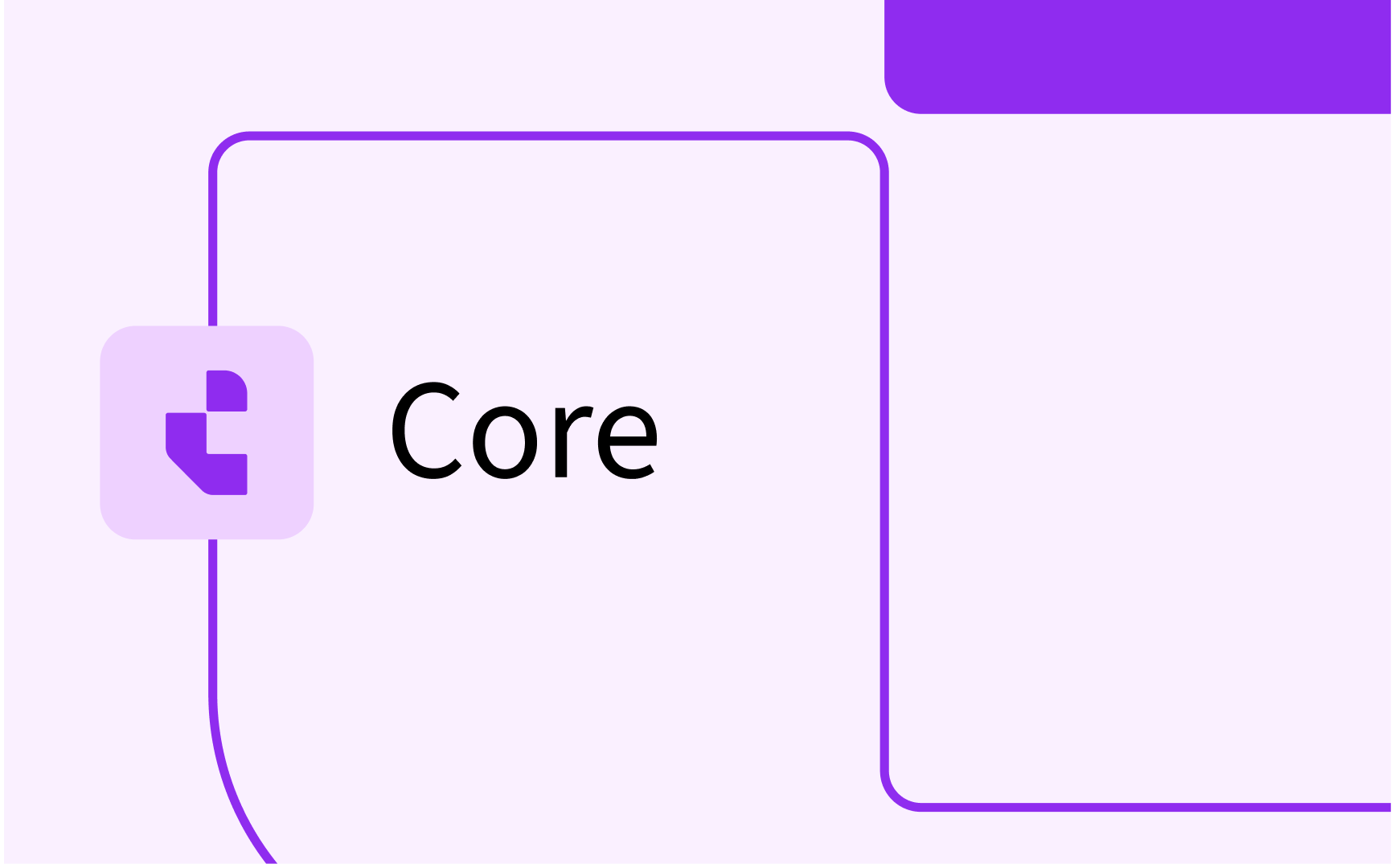
Requirements
This video looks at:
- How Data is handled in Core
- What are Objects?
- What are Fields?
- Field relations
- Memberships
Key steps:
1. Introduction to Reservation Modes 0:01
- Overview of reservation modes, data handling, and conflict control.
- Importance of understanding how data is managed in core systems.
2. Selecting Reservation Mode 0:17
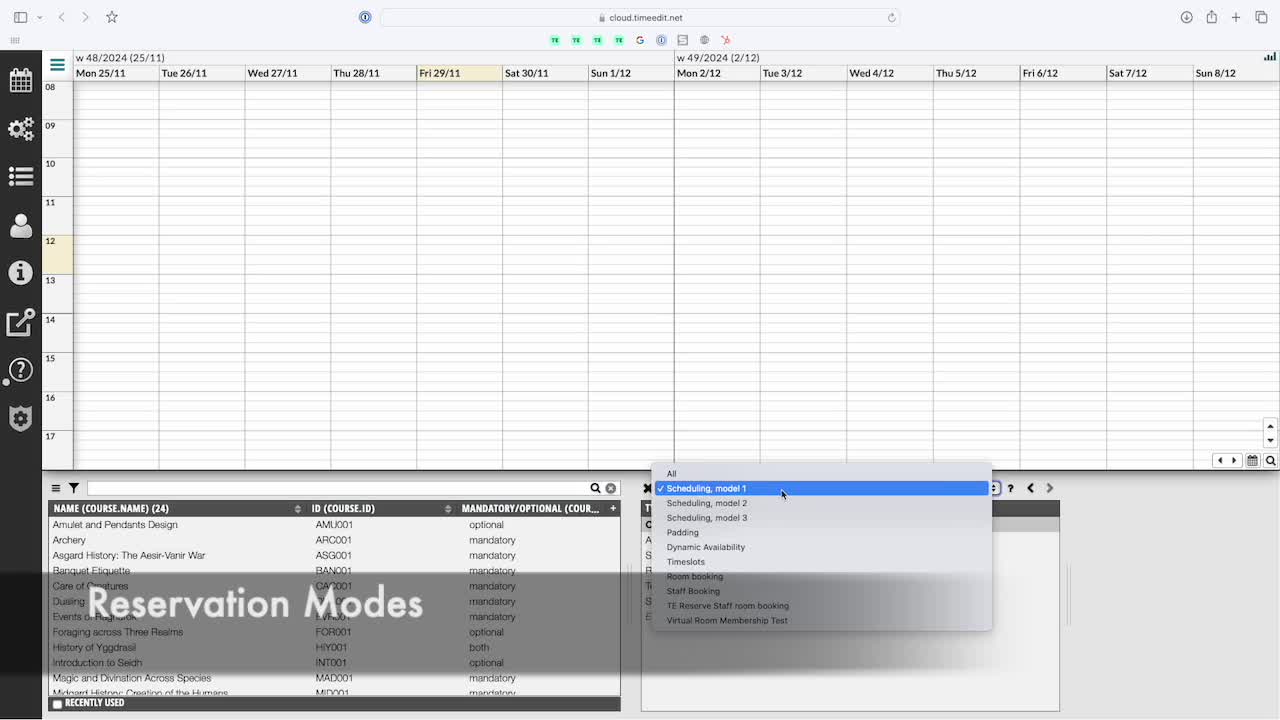
- Choose a reservation mode that requires a defined number of object types from the object list.
- Different modes may have varying requirements for mandatory or optional object types.
3. Understanding Object Types 0:39
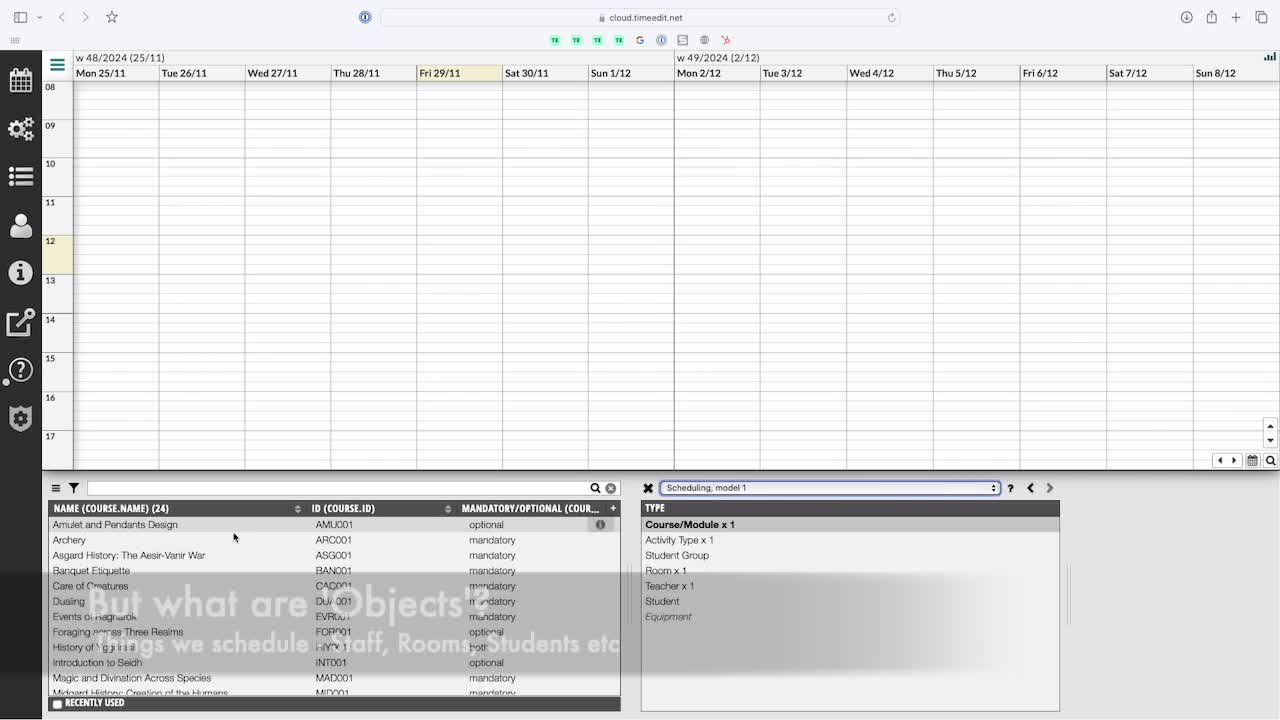
- Definition of objects: items to be scheduled (e.g., rooms, activities).
- Objects can be categorized as physical (e.g., rooms) or abstract (e.g., activity types).
4. Object Fields and Information Storage 1:05
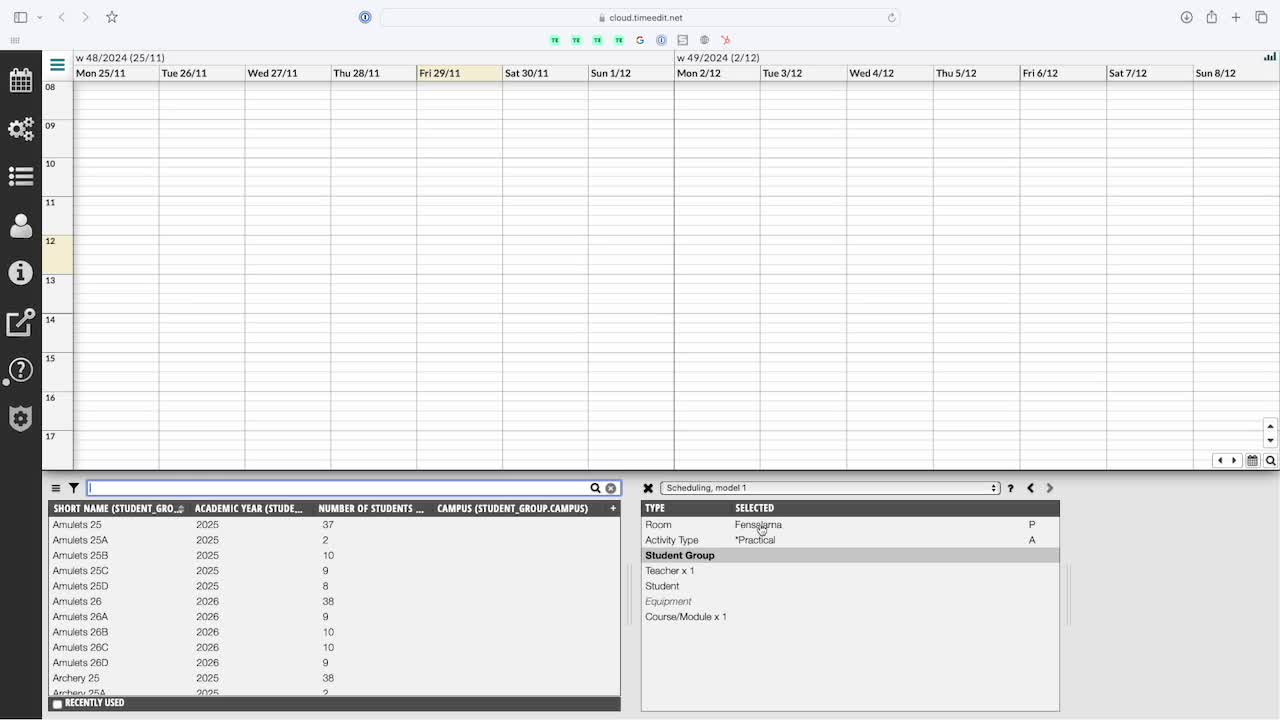
- Each object has fields that store information (e.g., location, capacity).
- Fields can be used to create relations with other object types.
5. Creating Relations for Filtering 1:18
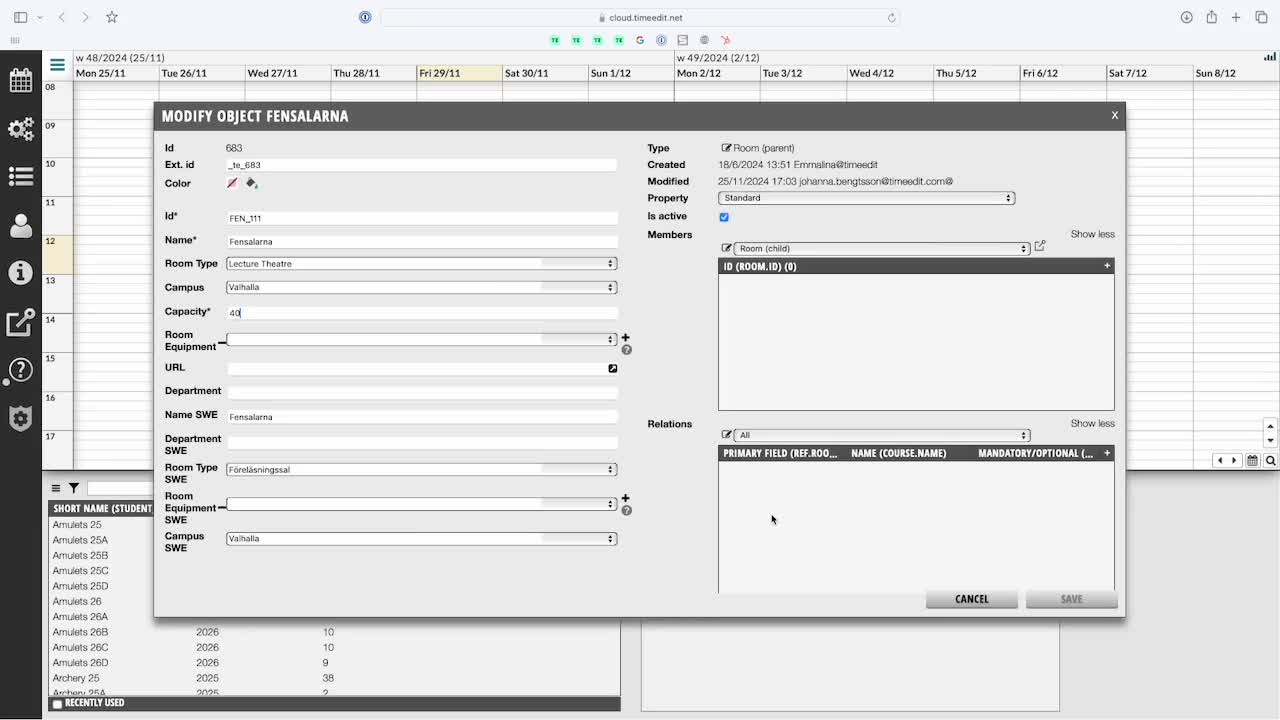
- Relations between fields can drive filters for object selection.
- Example: Relating room capacity to group size to ensure appropriate room selection.
6. Memberships of Objects 1:43
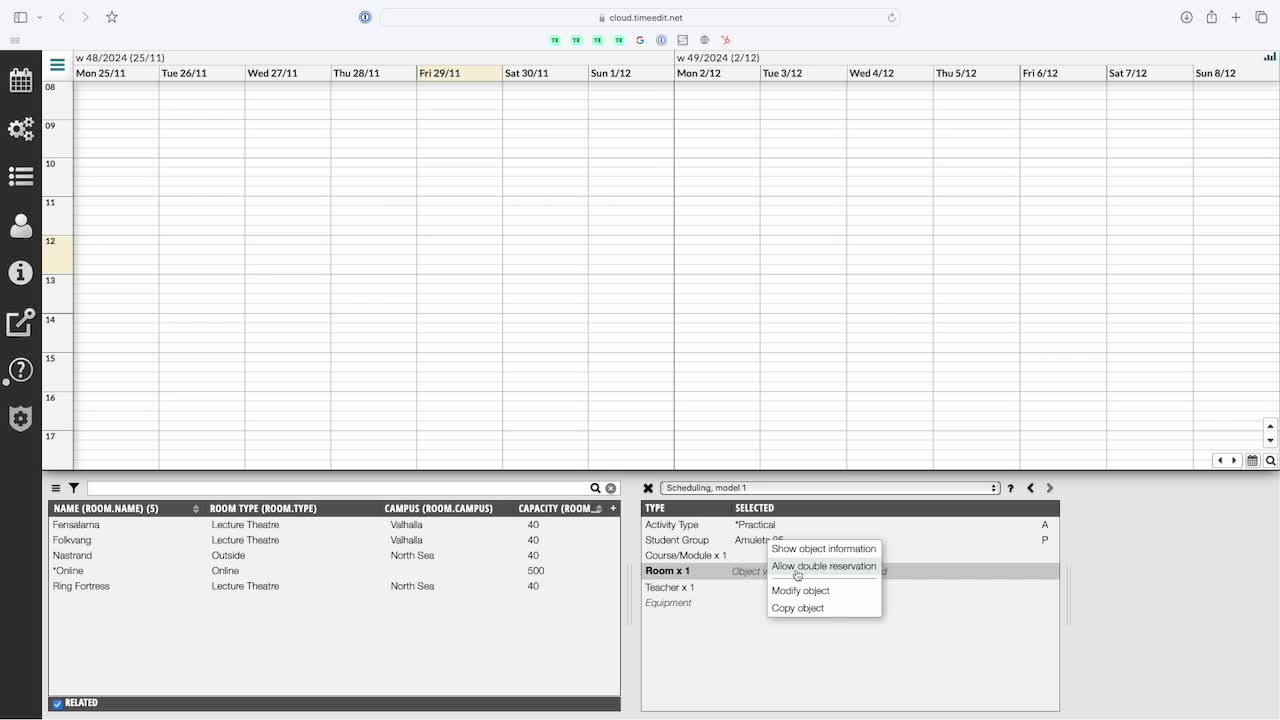
- Objects can have memberships indicating they are part of another object.
- Example: Child groups as members of a parent group or sub-rooms within a larger room.
7. Conflict Control Mechanism 1:58
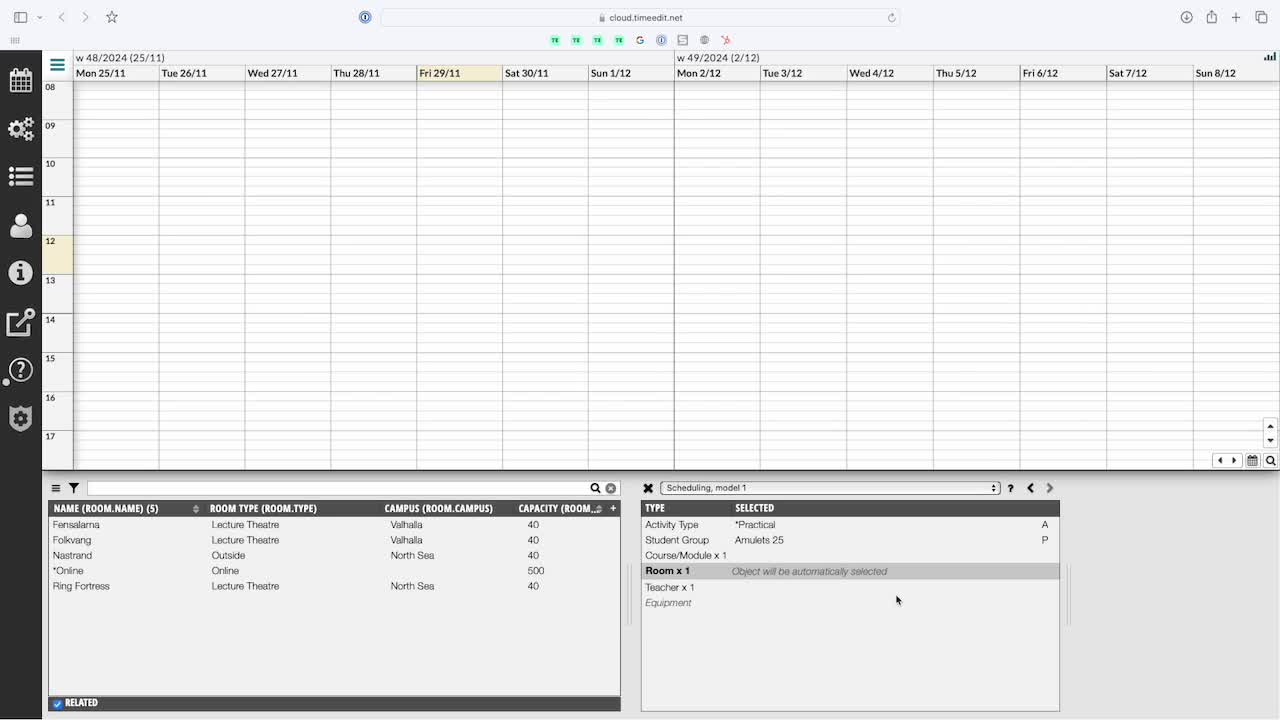
- Concepts of abstract and physical objects, along with memberships, drive conflict control.
- Determines which objects can be scheduled concurrently.
8. Intelligent Selection Refinement 1:58
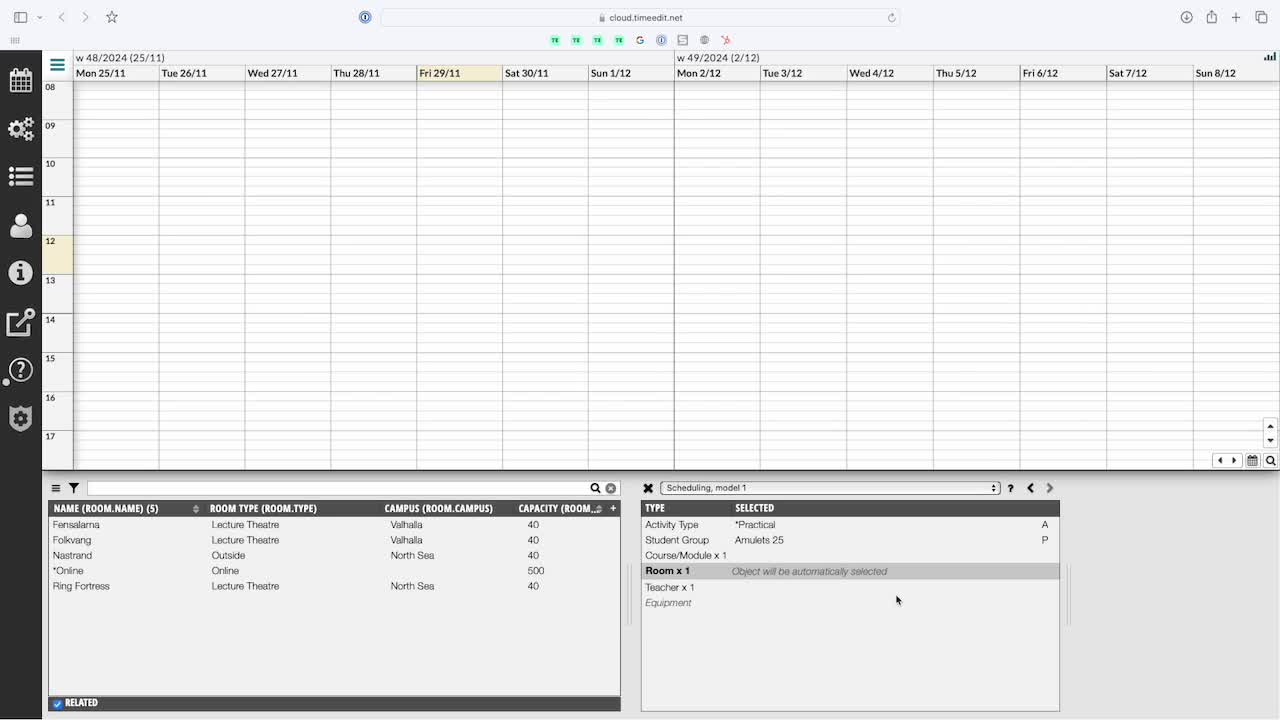
- Use relations to refine selection choices intelligently, enhancing scheduling efficiency.
Check out our other videos in the series:
- Moving on from CMIS
- Moving on from TechOne
- Moving on from Semestry
- Making a Reservation
- Changing objects on reservations
- Moving reservations
- Cancelling and restoring reservations
- Using the Reservation List
- Virtual objects on Reservations
- Reservation Modes, Data and Conflict Control
- Understanding the colours in Core
- Creating Views in Core
- The Waiting List, Conflict List and Request List